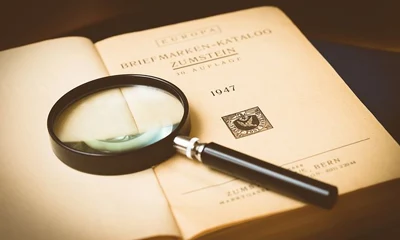Logging into your cPanel is very easy but if you're a newcomer to the webmaster's world, here's a quick guide on just how to do it.
Logging to cPanel through URL
The most common way to log in to your cPanel is through a URL.
1 Just type the URL format: http://yourdomain/cpanel then hit enter on your keyboard.
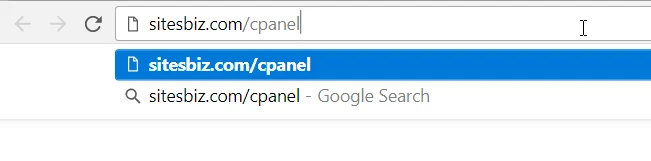
NOTE: Some webhost require the URL format: http://cpanel.yourdomain.com. If the usual domain/cpanel doesn't work, please ask your webhost provider.
In some cases when you just purchased a new webhost, the webhost company will provide you a temporary cPanel login URL which looks like this: http://servername.hostcompany.com/
2 On the cPanel login box, enter your webhost provided username and password click the Login button.
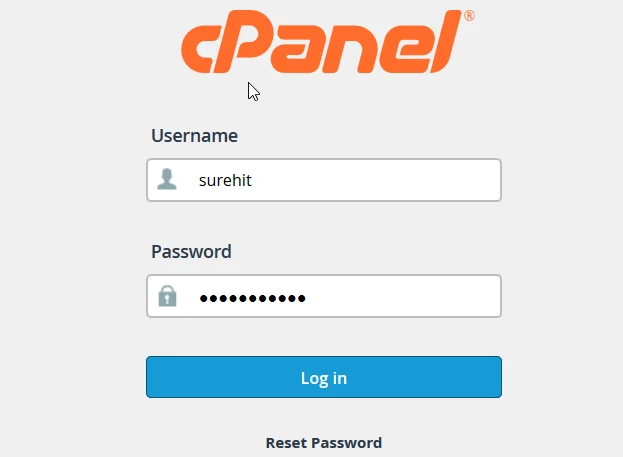
3That's all. You should be redirected to the WordPress Dashboard.
Logging to cPanel through a Custom Panel
Some companies have their own custom panel login panel where you are required to log into. For example, Inmotion Hosting has its own account management panel (AMP) where you can log in and manage your server.
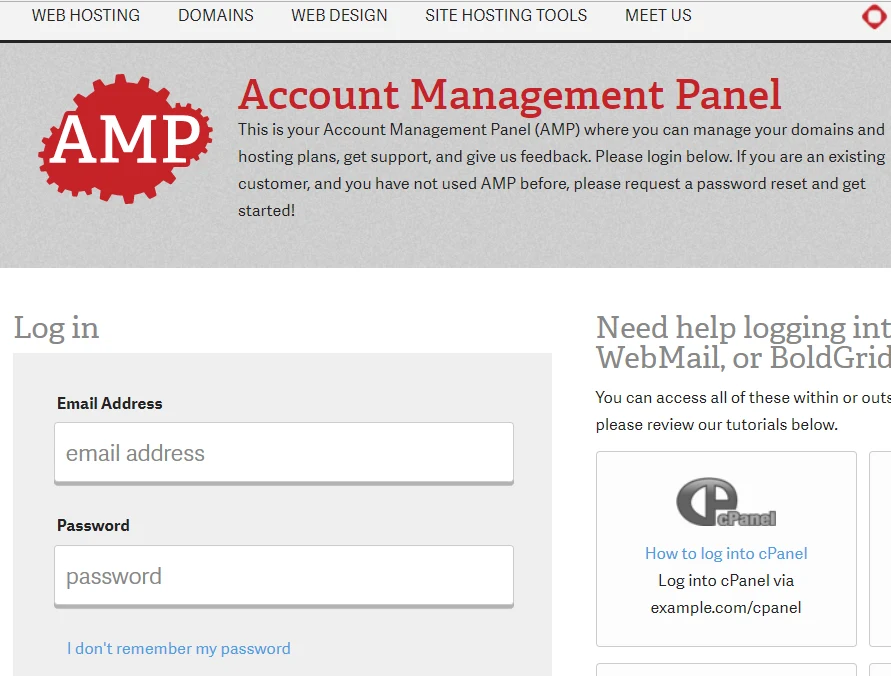
Once logged in, you'll find a link inside the AMP dashboard that leads you to the regular cPanel dashboard.