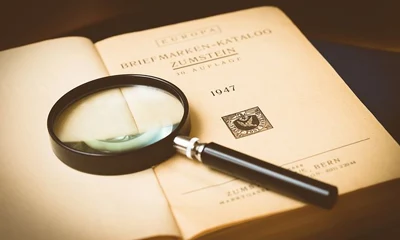Looking for a quick guide on how to get the default database name and passwords of your your Wordpress-powered site? Here's it is.
1Go to your cPanel dashboard and look for "File Manager" under the Files table.
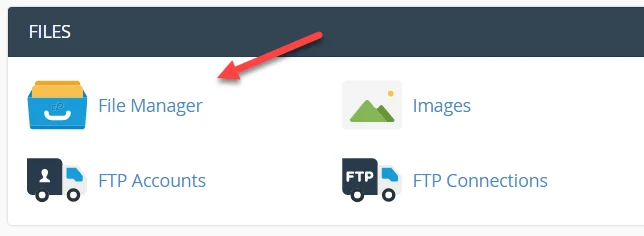
2Click the File manager link. A new tab/window will open.
3On the left side, look for "public_html" and then click on it.
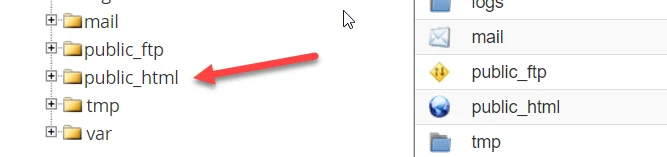
4If you have several blogs/websites on your webhost, select the folder of the blog you want to change the password.
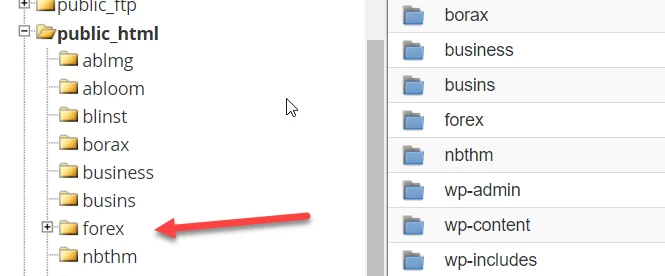
5On the right side, look for wp-config.php
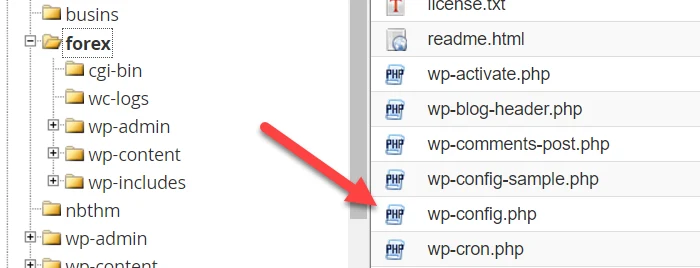
6Highlight wp-config.php by clicking on it then click the "View" button at the topmost menu.
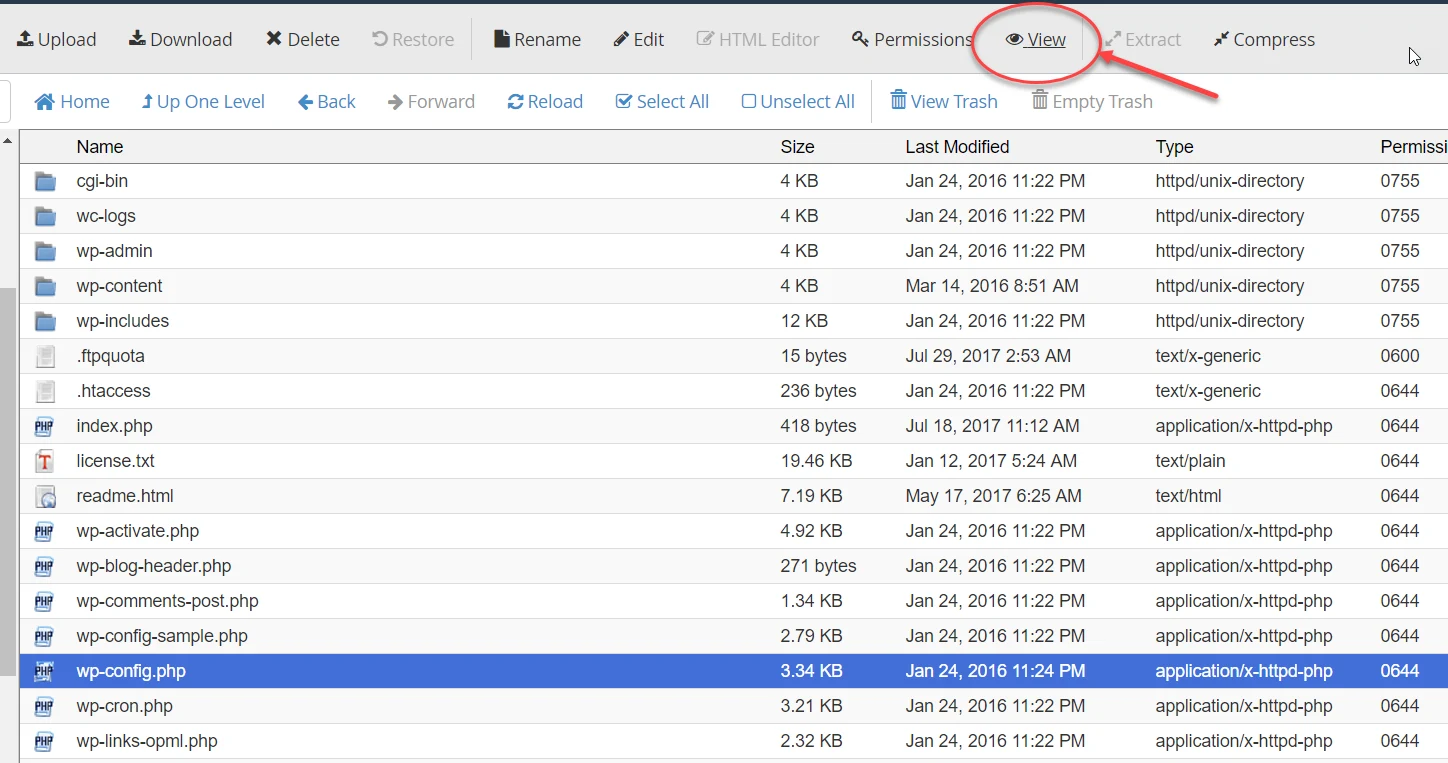
It will open a new tab/window which reveals the content of the wp-config.php file.
7Now, take note of the MySQL database username and MySQL database password.
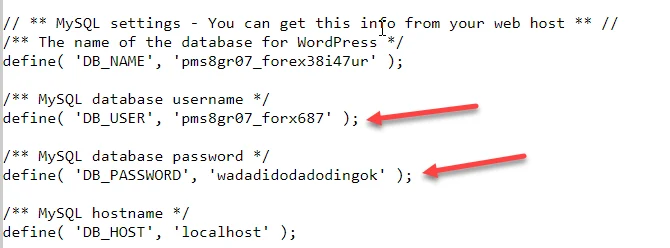
7That's it.