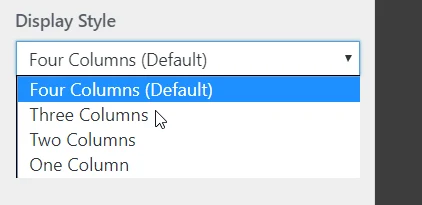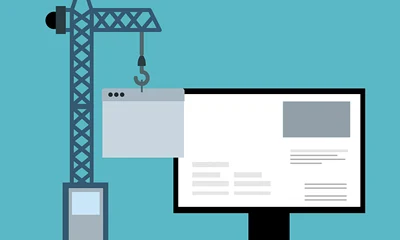The blog theme has a integrated related post feature where you can display related topics/categories under every post.
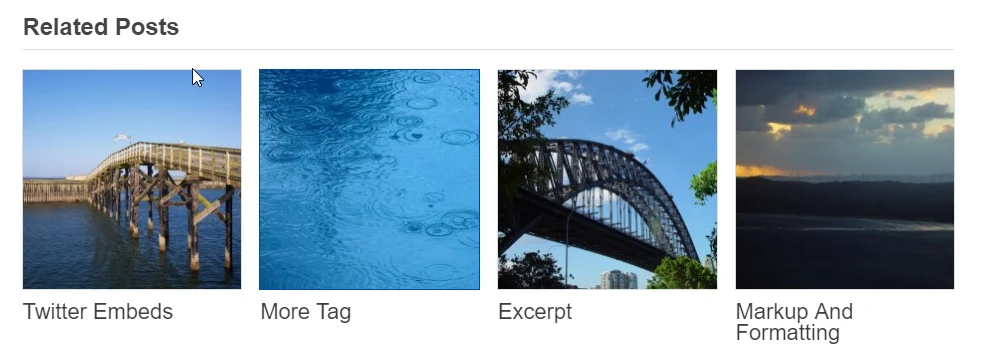
You can access the control area for this cool feature by going to to Appearance => Customize => Theme Settings => Related Posts.
To enable or disable related post, simply check/uncheck the "Display related posts?" checkbox.
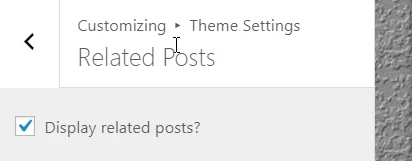
Feel free to edit the other fields like "Number of Related Posts", "Related Header Title", and "Excerpt Length" (if you opted to show excerpts).
You can also select which display style suits your blog.