You can change your theme width by simply selecting from a pre-defined theme width.
To do that, navigate to Appearance => Customizer => Theme Settings => Theme Layout
You'll see live preview for each pre-defined theme width.
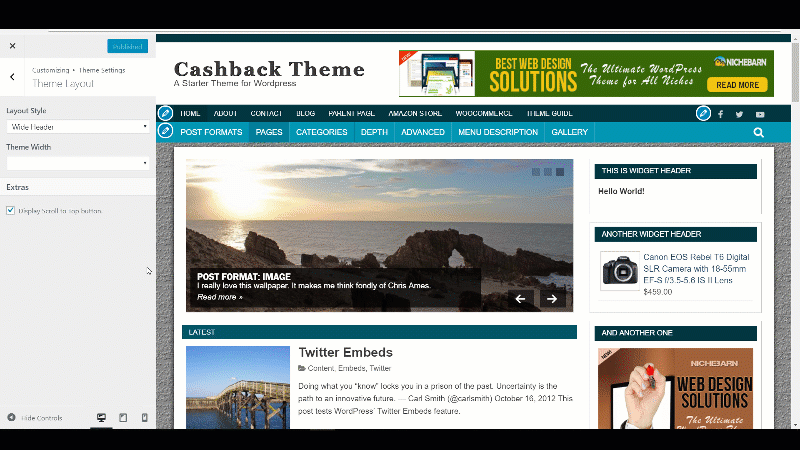
You can change your theme width by simply selecting from a pre-defined theme width.
To do that, navigate to Appearance => Customizer => Theme Settings => Theme Layout
You'll see live preview for each pre-defined theme width.
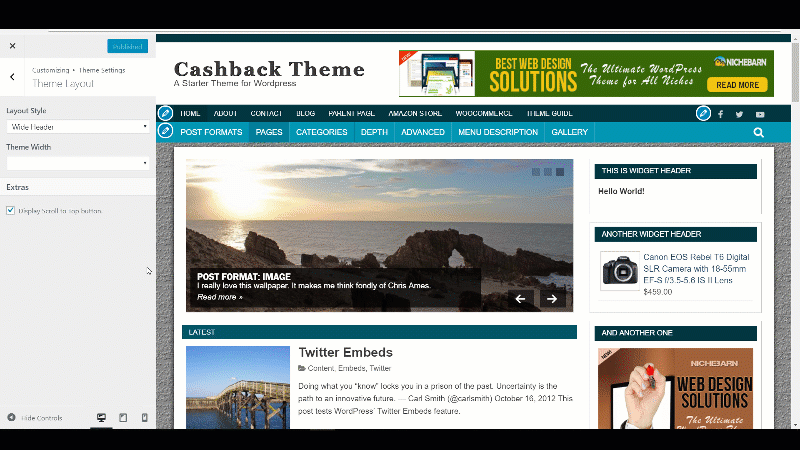
Filed Under: Theme customization